How to add Industry Intelligence service icons for iPad
If you're looking at this document from your iPad, simply click on the following link to install. Otherwise, enter this URL into your browser manually:
- Industry Intelligence Monitors:
http://industryintel.com/informPlatform/index.cfm?event=dataNavigator
1. Add to Home Screen
Click the "+" button next to the address bar then click on "Add to Home Screen".

Rename "Industry Intel" with "IndustryIntel Monitors" then click the "Add" button at the top right of the box.

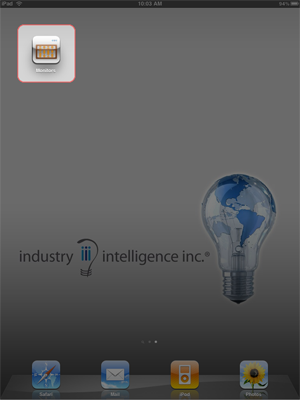
2. Rearrange
To move your newly created icon, select it and hold down for three (3) seconds. You can now drag it to your desired position or to the dock (as seen in picture).
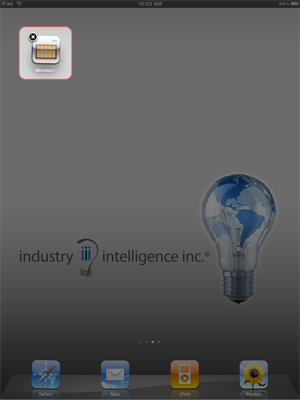
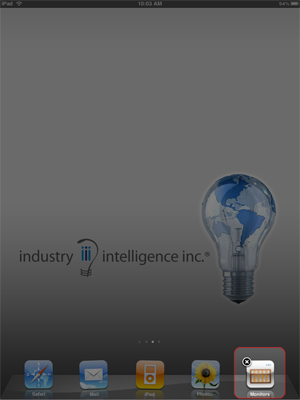
3. Finalize
Click the "Home" button to set.
